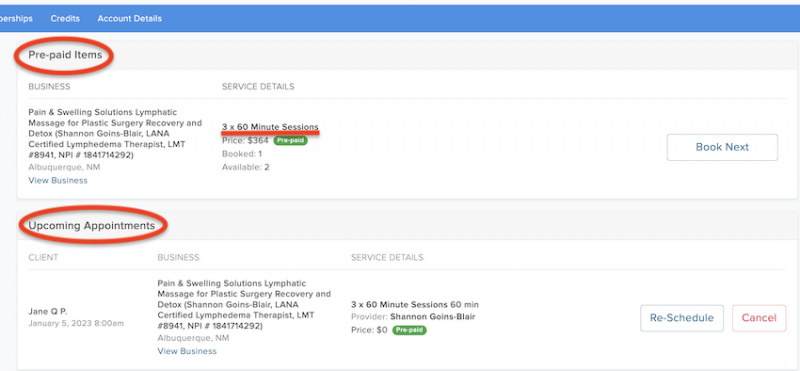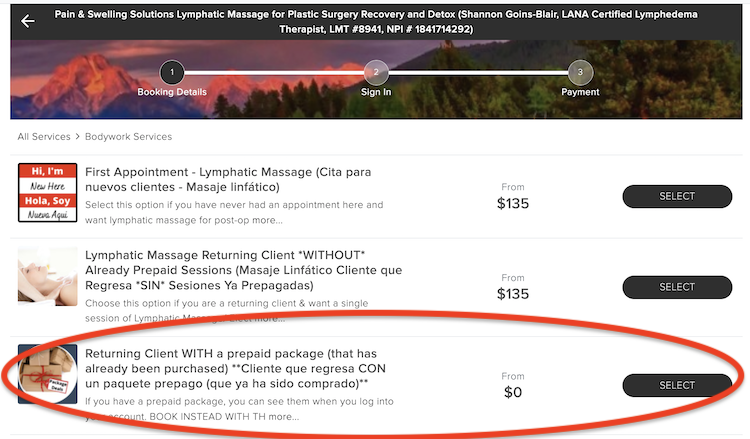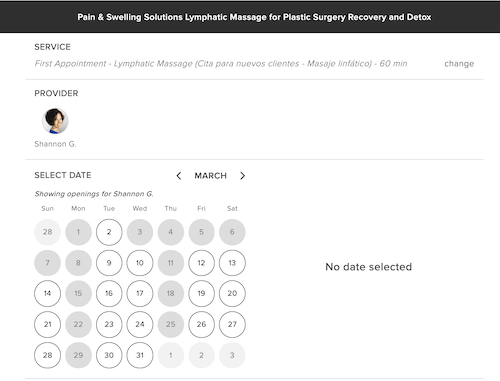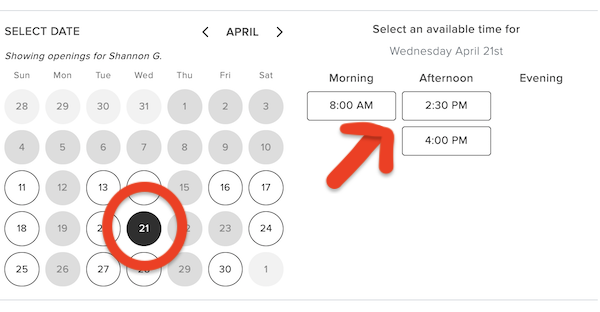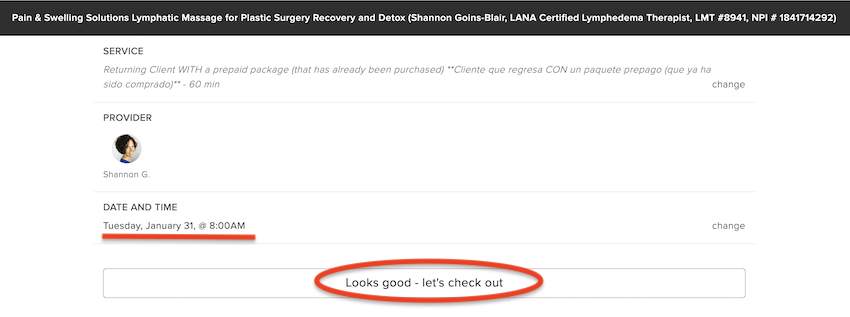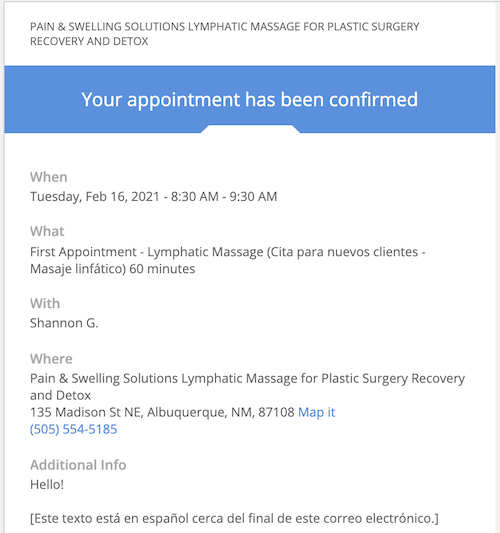How to Book Your
Pre-Paid Appointment
Online
IF YOU HAVE PREPAID APPOINTMENTS
AND YOU WANT TO BOOK OR CHANGE YOUR APPOINTMENT TIME
Note: As of January 1, 2023 the booking process changed.
There is a weird error you will need to work around.
Steps to do that are outlined below.
First, go to the booking website here.
The easiest workaround is to begin by NOT LOGGING IN first.
If you are already signed in to MassageBook,
click on your name and select “Log Out” from the dropdown menu.
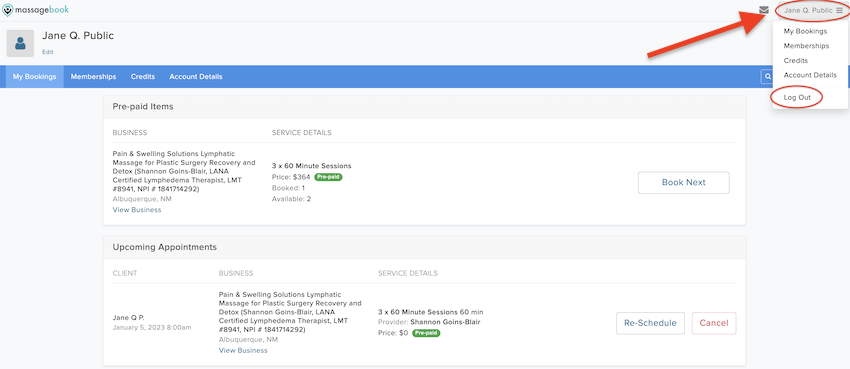
Once you are logged out, close the page and
click this link to return to MassageBook.
Then follow the instructions below.
(If you can’t manage to get logged out, or don’t see the page below
when you try to return to MassageBook, click here for the workaround.)
On the next page select:
“Returning Client WITH a prepaid package (that has already been purchased)”
From this point forward, the process is the same as it always has been.
Available dates appear on this screen in white.
Unavailable dates are grayed out.
Click on a date to see the available times for that day.
The date you select will be shown in black.
Available times for that day will appear to the right.
Select a time or choose a different date.
Why does it only let me select one date?
You can only book one appointment from a pre-paid package at a time.
Continue on to complete this appointment and then go back and begin again
to book the next appointment in your pre-paid series.
this date and time for a returning client WITH a prepaid package.
If everything is correct, click on
“Looks Good – Let’s Check Out” to proceed.
The Next Screen Has a Couple of Important Notes
Have a look through them as they change from time to time.
This is the only place that I can leave you notes in the booking process.
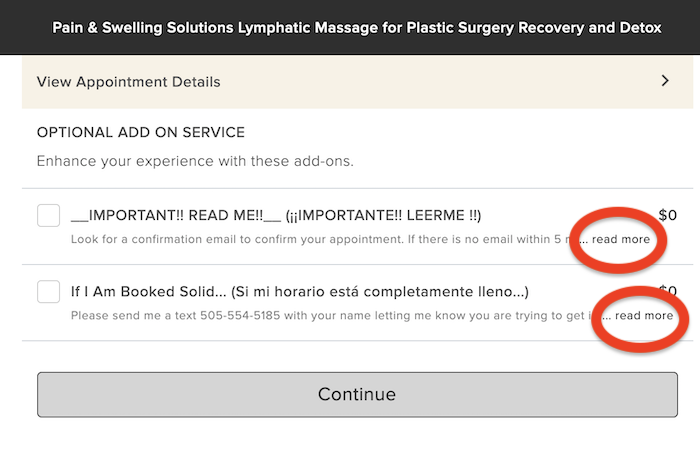
Be Sure to Check For the Confirmation Email!
Once you complete the booking,
it is super important that you check for your confirmation email.
If you didn’t get an email that looks something like the one below,
your appointment was not made!!
(Check your SPAM/Junk folder as it often ends up there.)
That’s it! You are all set.
If you still want to double-check your appointment,
log into the booking website here
Your up-coming appointments will be listed.