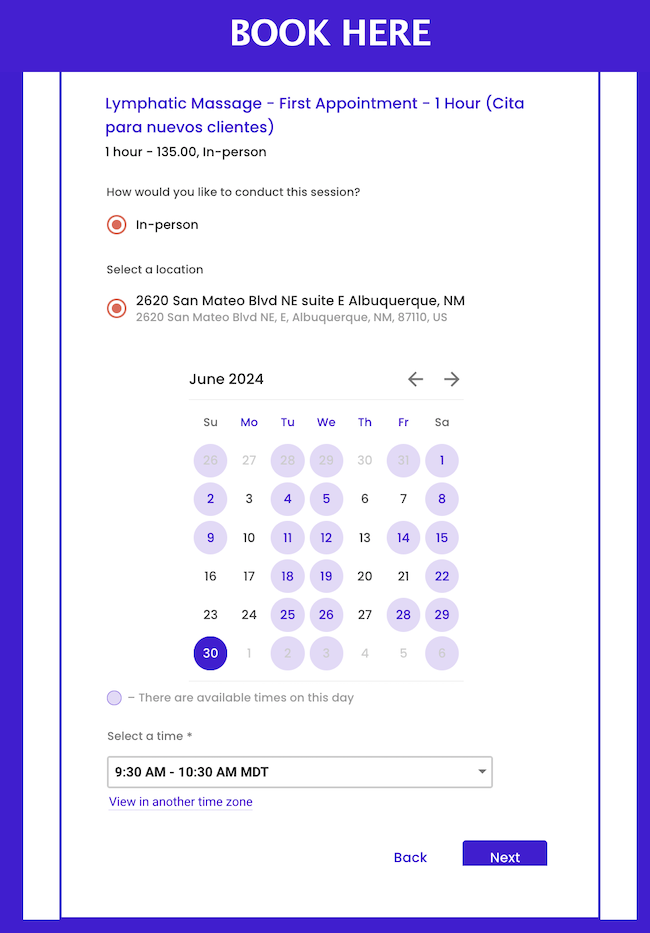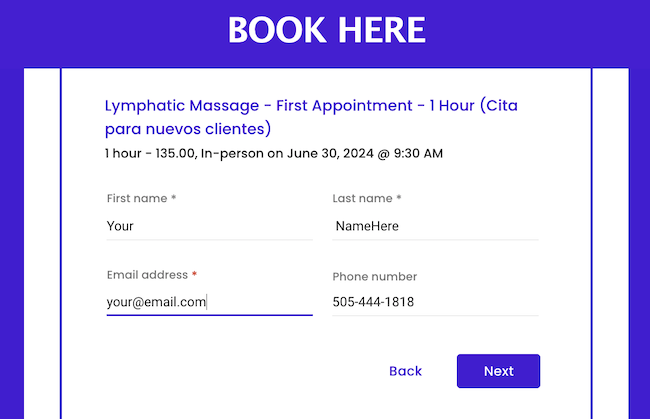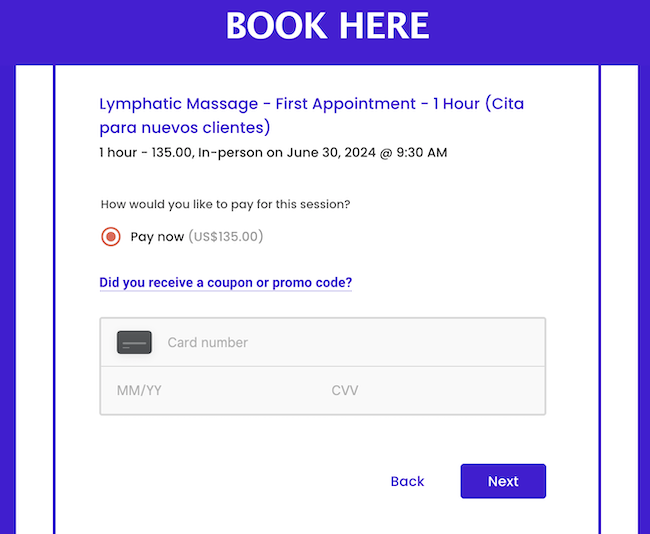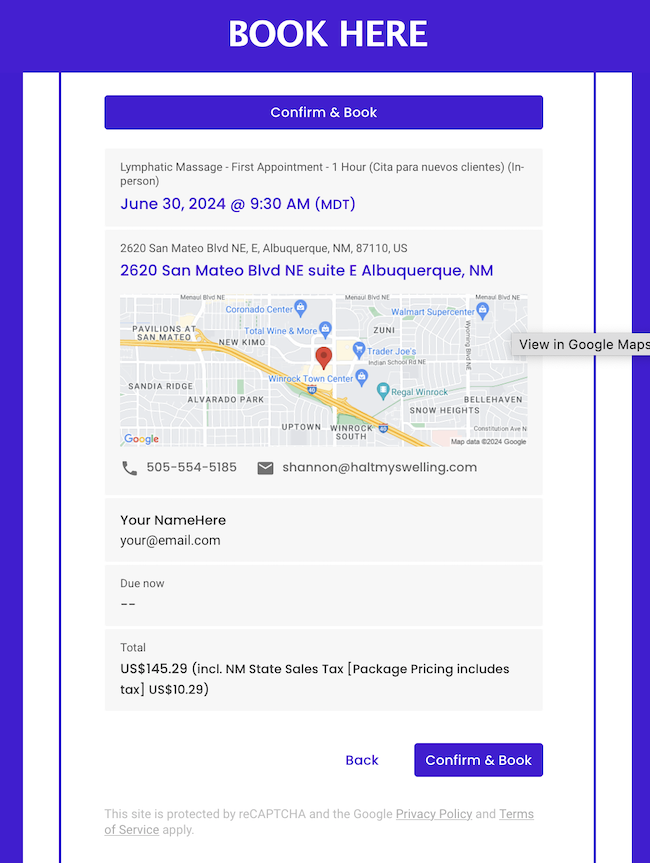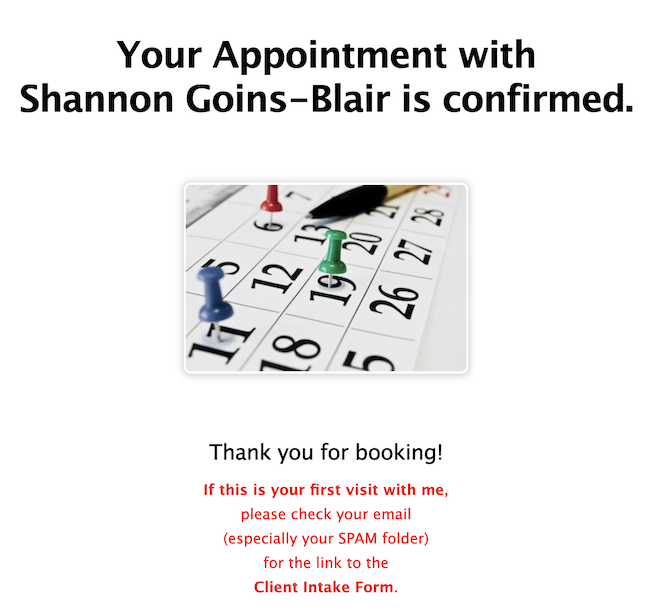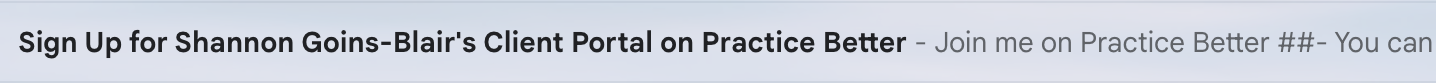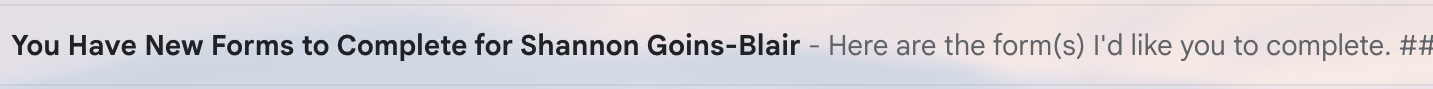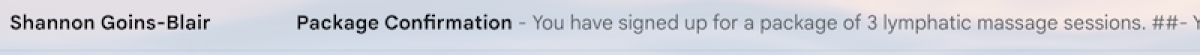New Client Booking Instructions
How to Book Your First Appointment
GO TO THE BOOKING PAGE HERE.
Some instructions exist at the top, but if you scroll down you will see the following:
As a First Time Client,
you may select EITHER:
Lymphatic Massage – First Appointment
OR
Lymphatic Massage – 3 pack.
IMPORTANT:
Your FIRST visit must be prepaid
due to so many people not showing up for their first visit.
Why do I have to pre-pay?
Due to high numbers of no-shows/late cancellations (less than 24 hours) I’ve had in the last few years, I’ve had to implement a strict no-show/late cancellation policy. Part of that is requiring the first visit to be paid in advance.
I realize that this is not a popular thing to ask people to do. However, I’ve found that most of the no-shows I have are the first visit, and pre-payment addresses this issue and means that I don’t have wasted appointments that could have been used by people needing timely appointments after surgery.
Also, I only get paid when I am working, and the cost of multiple no-shows in a week adds up fast. No one likes having less money than expected at the end of the month when bills are due. 🙂
(A common question I get is whether people can
arrange to come by and prepay cash for their first visit.
I don’t allow this because
it is very logistically challenging for me to
find time between clients to take payment.
That time is for cleaning, writing notes,
and preparing for my next person.)
I’m happy to answer questions about booking, cancellations, etc. Just send me a text.
If you want a package deal as a NEW client,
you have two options:
1) Purchase the first visit at full price with a card online,
then pay the discounted cash rate for a package of 3 or 6 additional visits.
OR
2) Purchase a package of 3 or 6 visits with a card
to include your first visit.
Whichever option works best for you is fine.
Returning clients may sign up for a single appointment or package without prepayment.
This page contains instructions for 2 options. Click below to jump to the appropriate section:
HOW TO BOOK A SINGLE VISIT
as a new client
Select “Lymphatic Massage – First Appointment”
Available dates appear on the next screen in pale purple.
Unavailable dates appear white.
Select a date – it will be shown in dark purple.
Once a date is selected, go to the dropdown below the calendar
called “Select a time.”
The next screen will ask for your payment information.
The next screen shows the details of the appointment.
Don’t forget to check your calendar for holidays whose dates change – like Mother’s Day.
I sometimes work holidays.
Finally, click “Confirm & Book.”
You Will Get 3 Important Emails
(Check your SPAM/Junk folder as they may end up there.)
SiGN UP FOR CLIENT PORTAL = VIEW AND MANAGE Appointments
You Have Booked an appointment = Appointment confirmation
You Have New Forms = Client Intake Form
There is no need to print this form, just be certain to get to the end, sign, and click to submit.
Filling Out Your Client Intake Form
Be sure to click SAVE at the end after the signature line,or it won’t remember any of it.
The client intake form is super important to me because it tells me:
1) Why you are coming to see me so I can have the room prepared for your arrival
so I don’t have to use your appointment time to get things ready,
2) Specific details about why you are being seen (for example –
if you had surgery, how far along you are and what problems you are currently experiencing), and
3) General health issues that need to be taken into consideration
to ensure your therapy is carried out in a safe manner given those conditions.
If you don’t fill the form out in advance, then we will have to do it orally in the office during your appointment time.
This takes about 10 minutes for me to read it to you, you to answer, and me to type in the answers.
Head’s Up: I don’t have paper forms, so you can’t arrive early to fill out the paperwork in advance.
If you are having difficulties with this task, let me know.
HOW TO BOOK A PACKAGE
as a new client
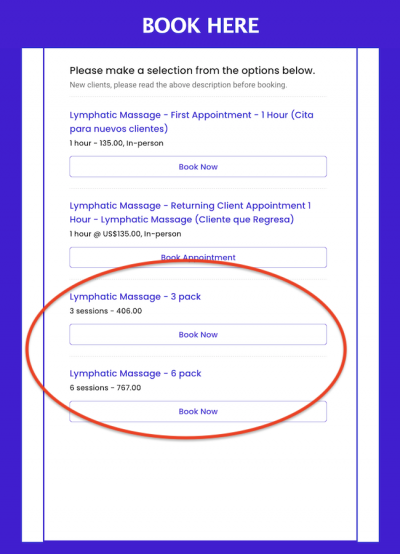
You will have the option to Book Now or Book Later.
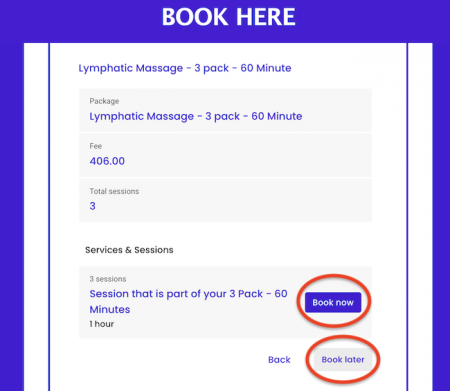
Click Next.
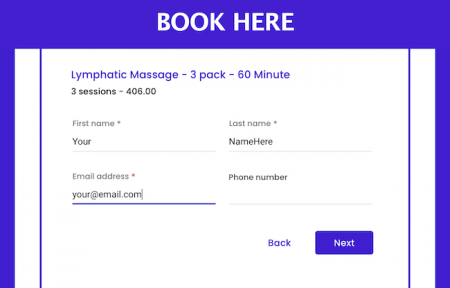
you must pay the cost of the package when you book using a credit card.
Doing it this way allows you to pay in cash and get the cash discount for the package.
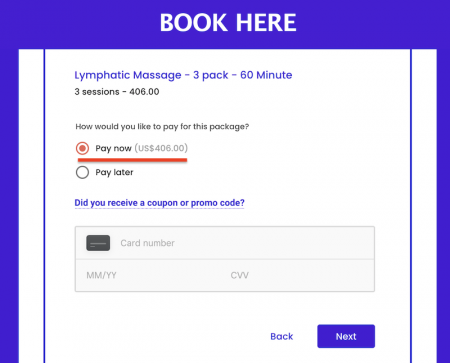

You Will Get Several Important Emails
(Check your SPAM/Junk folder as they may end up there.)
SiGN UP FOR CLIENT PORTAL = VIEW AND MANAGE Appointments
PACKAGE CONFIRMATION = YOU SUCCESSFULLY BOOKED A PACKAGE
You Have Booked an appointment = Appointment confirmation
(Note: You will only get this one if you booked an appointment when you signed up for the package.)
You Have New Forms = Client Intake Form
There is no need to print this form, just be certain to get to the end, sign, and click to submit.
Filling Out Your Client Intake Form
Be sure to click SAVE at the end after the signature line,or it won’t remember any of it.
The client intake form is super important to me because it tells me:
1) Why you are coming to see me so I can have the room prepared for your arrival
so I don’t have to use your appointment time to get things ready,
2) Specific details about why you are being seen (for example –
if you had surgery, how far along you are and what problems you are currently experiencing), and
3) General health issues that need to be taken into consideration
to ensure your therapy is carried out in a safe manner given those conditions.
If you don’t fill the form out in advance, then we will have to do it orally in the office during your appointment time.
This takes about 10 minutes for me to read it to you, you to answer, and me to type in the answers.
Head’s Up: I don’t have paper forms, so you can’t arrive early to fill out the paperwork in advance.
If you are having difficulties with this task, let me know.